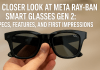AirPods, developed by Apple Inc., are wireless Bluetooth headphones that were initially introduced on September 7, 2016, alongside the iPhone 7. In a short period of two years, they became Apple’s most popular accessory. These basic wireless headphones come bundled with AirPods Pro and AirPods Max.
In addition to offering audio, AirPods are equipped with a microphone that filters out background noise, accelerometers, and optical sensors. These sensors allow for various gestures like double-tap or pinch-to-pause audio and auto-pause when removed from the ears.
On March 20, 2019, Apple released the second-generation AirPods with the H1 chip, longer talk time, and “Hey Siri” hands-free support. An optional wireless charging case was also introduced.
On October 26, 2021, Apple introduced the third-generation AirPods with a redesigned look that resembles AirPods Pro, adding spatial audio, IPX4 water resistance, longer battery life, and MagSafe charging compatibility.

How to use AirPods :
AirPods are wireless earphones developed by Apple that connect to your devices via Bluetooth. Here’s a step-by-step guide on how to use AirPods:
- Pairing: Make sure your AirPods are charged and in their charging case. Open the lid of the charging case and place it near your iPhone or other Apple device. A setup animation should appear on your device’s screen. Tap “Connect” to pair your AirPods with your device. If you’re using AirPods with a non-Apple device, you can still pair them by pressing and holding the button on the back of the charging case until the LED light on the front starts flashing. Then, go to the Bluetooth settings on your device and select your AirPods from the available devices.
- Wearing: Take your AirPods out of the charging case. Each AirPod has a left and right orientation, so make sure you wear them correctly. The AirPods should sit comfortably in your ears, with the stem extending downwards.
- Controls: AirPods have touch-sensitive controls on the stem. You can tap the stem to perform various actions:
- Play/Pause: Double-tap on either AirPod.
- Activate Siri: Double-tap on either AirPod.
- Answer/End Calls: Double-tap on either AirPod.
- Skip to Next Track: Double-tap on the right AirPod.
- Go Back to Previous Track: Double-tap on the left AirPod.
- Adjust Volume: You can use Siri voice commands, your device’s volume controls, or the “Now Playing” widget on your device to adjust the volume.
- Automatic Ear Detection: AirPods have sensors that can detect when you wear them. When you remove one or both AirPods from your ears, the audio playback will pause automatically. When you put them back in, the audio will resume.
- Charging: To charge your AirPods, place them back in the charging case. Make sure the case is charged by connecting it to a power source using the Lightning cable provided. The AirPods will start charging when placed in the case, and the LED light on the front of the case will indicate the charging status. When the AirPods are fully charged, you can use them for several hours before needing to recharge them again.
- Switching Devices: AirPods are designed to seamlessly switch between your Apple devices. For example, if you’re listening to music on your iPhone and then start playing a video on your iPad, the audio will automatically switch to the iPad. Make sure you’re signed in to the same Apple ID on all your devices and have Bluetooth enabled.
Remember to consult the user manual or visit Apple’s official support website for more detailed instructions on using your specific AirPods model, as the features and controls may vary slightly.
AirPods Model :
The first generation of Apple AirPods was announced on September 7, 2016, along with the iPhone 7 and Apple Watch Series 2. They were released on December 20, 2016, after a delay. The AirPods featured the Apple W1 SoC processor to optimize battery usage, Bluetooth 4.2, and compatibility with iOS 10 and later devices. They weighed 0.14 oz (4.0 g) per AirPod and offered around five hours of listening time with a 24-hour usage time provided by the charging case. Production of the first generation ended on March 20, 2019 with the release of the second generation.
The second generation AirPods were announced on March 20, 2019, with the same design as the first generation but with updated features. They included the H1 processor, “Hey Siri” support, Bluetooth 5, and improved talk time. An optional wireless charging case was introduced, compatible with Qi chargers. The second generation AirPods were still available after the third generation launched in October 2021.
Apple announced the third-generation AirPods on October 18, 2021. These AirPods featured a redesigned look, similar to the AirPods Pro, with shorter stems and forced-touch controls. They offered support for spatial audio, Dolby Atmos, IPX4 water resistance, skin detection, and MagSafe charging compatibility. Battery life is improved, providing six hours of listening time, and the charging case offers up to 30 hours. The third-generation AirPods launched on October 26, 2021 at a price of $179, with a lower-priced variant available in September 2022 at $169, excluding Qi and MagSafe charging compatibility.
AirPods vs. AirPods Pro :
AirPods and AirPods Pro are both wireless earbuds produced by Apple. While they share some similarities, there are notable differences between the two models. Here’s a comparison of AirPods and AirPods Pro:
Design:
- AirPods: The original AirPods have a distinctive design with a stem that extends below the ear. They are lightweight and feature a one-size-fits-all design.
- AirPods Pro: The AirPods Pro have a more compact design with a shorter stem. They come with customizable silicone ear tips that provide a more secure and comfortable fit.
Active Noise Cancellation (ANC):
- AirPods: The standard AirPods do not have active noise cancellation. They rely on the earbuds’ design to passively block some external noise.
- AirPods Pro: The AirPods Pro feature active noise cancellation, which uses advanced technology to actively reduce ambient noise. This allows for a more immersive audio experience.
Transparency Mode:
- AirPods: The original AirPods do not have a transparency mode, which lets you hear the sounds of your surroundings while wearing the earbuds.
- AirPods Pro: The AirPods Pro have a transparency mode that uses the built-in microphones to amplify external sounds, making it easier to hear and interact with your environment without removing the earbuds.
Sound Quality:
- AirPods: The sound quality of the AirPods is generally considered good, with clear audio and decent bass. However, they lack some of the features that enhance audio performance.
- AirPods Pro: The AirPods Pro offer improved sound quality compared to the standard AirPods. The active noise cancellation and customizable ear tips help provide a more immersive and personalized audio experience.
Water and Sweat Resistance:
- AirPods: The original AirPods are not officially rated as water or sweat-resistant, although they can withstand some exposure to moisture.
- AirPods Pro: The AirPods Pro have an IPX4 rating, which means they are sweat and water-resistant. They can handle sweat during workouts and some light splashes of water, but they are not designed to be fully submerged.
Controls:
- AirPods: The original AirPods have basic touch controls on the stem. You can double-tap to play/pause audio or activate Siri.
- AirPods Pro: The AirPods Pro have a force sensor on the stem, allowing for more precise control. You can squeeze the stem to perform various actions, such as playing/pausing audio, skipping tracks, or switching between noise cancellation and transparency mode.
Battery Life:
- AirPods: The standard AirPods offer around five hours of listening time on a single charge, with an additional 24 hours of battery life from the charging case.
- AirPods Pro: The AirPods Pro provide around four and a half hours of listening time on a single charge, with an additional 18 to 24 hours of battery life from the charging case.
Price:
- AirPods: The original AirPods are generally priced lower than the AirPods Pro. However, the exact pricing can vary based on promotions and regional differences.
- AirPods Pro: The AirPods Pro are usually priced higher than the standard AirPods due to the additional features and improved capabilities.
Ultimately, the choice between AirPods and AirPods Pro depends on your specific needs and preferences. If you prioritize active noise cancellation, a customizable fit, and enhanced sound quality, the AirPods Pro would be the better option. However, if you are satisfied with a more basic wireless earbud experience and prefer a lower price point, the standard AirPods might be suitable for you.