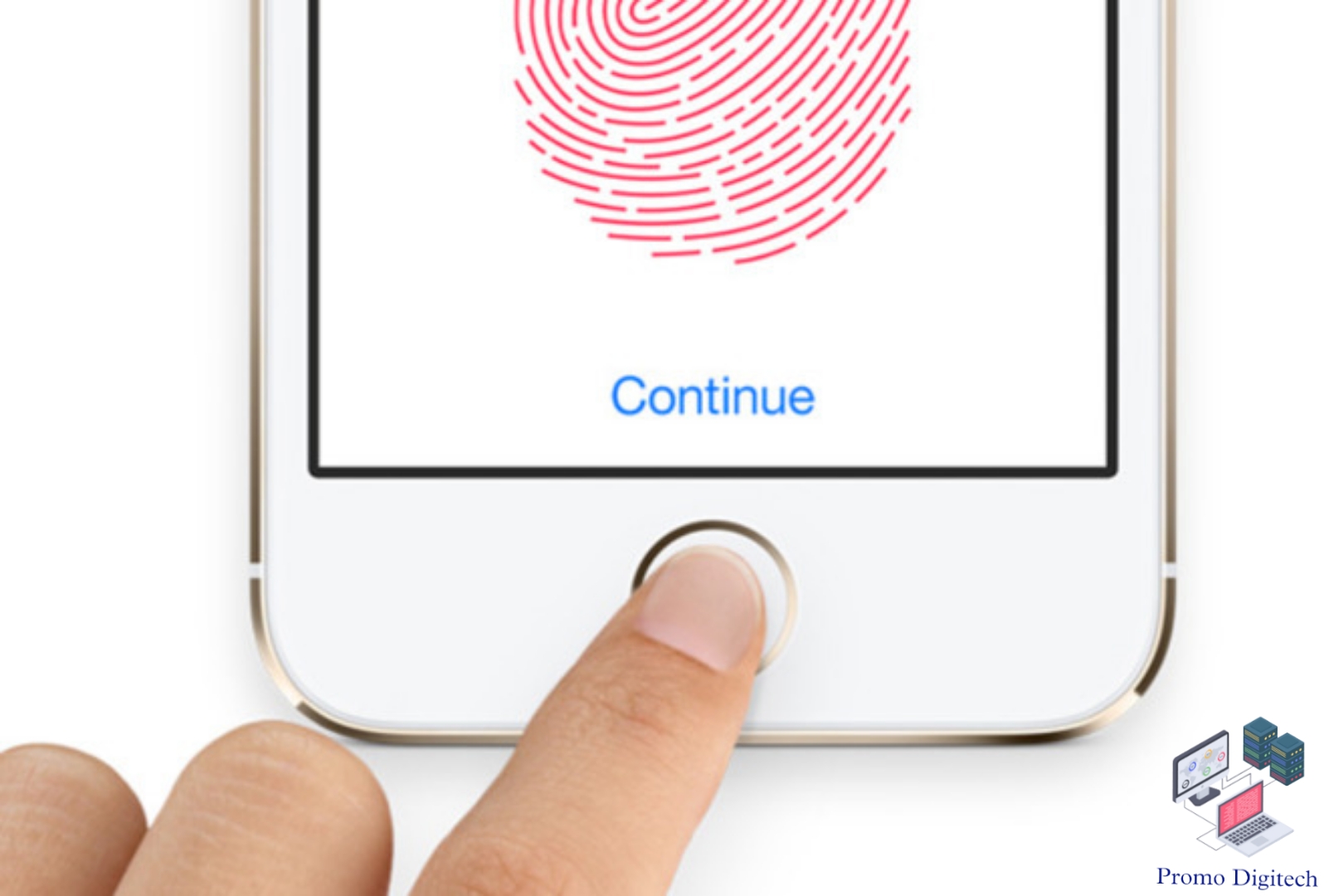iOS is a mobile operating system developed by Apple Inc. exclusively for its hardware devices. It powers Apple mobile devices, including the iPhone, iPad (until iPadOS was introduced in 2019), and discontinued iPod Touch devices. It is the second most installed mobile operating system in the world, after Android. iOS serves as the foundation for other Apple operating systems, such as iPadOS, tvOS, and watchOS.
Since its introduction in 2007, iOS has undergone regular updates and expansions. The Apple App Store, available on iOS, offers more than 2.1 million apps, with more than a million designed specifically for iPads. These apps have been downloaded more than 130 billion times.
Apple releases major versions of iOS annually. The most recent stable version, iOS 16, was made available to the public in September 2022. During the Worldwide Developers Conference (WWDC) in June 2023, Apple announced the upcoming iOS 17, along with iPadOS 17 and macOS Sonoma.
iOS is proprietary software, although parts of it are open sourced under Apple’s Public Source License and other licences. It has played an important role in shaping the mobile device industry and continues to be a crucial operating system for Apple’s diverse range of hardware products.

History of iOS :
In 2005, Steve Jobs was faced with a fundamental decision regarding the development of the iPhone. He had to choose between shrinking the Mac or making the iPod bigger to create a revolutionary device. Jobs favored the first approach and started an internal competition between the Macintosh and iPod teams. Scott Forstall, leading the Mac team, came out on top when he developed iPhone OS, which became the foundation of iPhone’s success as a platform for third-party developers.
The iPhone, which runs on iPhone OS, was introduced in January 2007 and released in June of the same year. Initially, third-party native apps were not supported, as Jobs believed that web apps could provide a similar experience. However, in October 2007, Apple announced the development of a native software development kit (SDK), which was released in March 2008.
To facilitate the distribution of applications, Apple launched the iOS App Store on July 10, 2008, with 500 applications. Over time, the number of apps available grew exponentially, reaching 2.2 million in January 2017. The success of the App Store generated billions of app downloads.
In addition to the iPhone, Apple introduced the iPod Touch in September 2007, followed by the iPad in January 2010. The iPad featured a larger screen, designed for web browsing, media consumption, and access to the App Store. In June 2010, Apple rebranded the iPhone OS as “iOS”.
The Apple Watch, a smartwatch that focuses on health and fitness tracking, was announced in September 2014 and released in April 2015. It runs on watchOS, which is based on iOS but designed specifically for Apple. Watch.
Recognizing the importance of iOS development, Apple opened its first iOS Developer Academy in Naples in October 2016. The academy offers free courses on technical skills, business management, and graphical interface design. Graduates have worked on numerous app ideas and have published apps on the iOS App Store.
Additionally, in June 2019, Apple announced iPadOS, a branded version of iOS optimized specifically for iPads, which launched in September 2019 at the WWDC.
iOS Features :
iOS is the mobile operating system developed by Apple Inc. for its iPhone, iPad, and iPod Touch devices. It is known for its intuitive user interface, security features, and seamless integration with other Apple products and services. Here are some notable features of iOS:
User Interface: iOS features a clean and visually appealing user interface characterized by a grid of icons on the home screen. Users can navigate between different app pages, organize them into folders, and access a quick search feature called Spotlight.
App Store: The App Store is the official marketplace for iOS apps and offers millions of apps for various purposes like productivity, entertainment, social networking, and more. Users can easily discover, download and install applications directly from their devices.
Siri: Siri is Apple’s virtual assistant that allows users to interact with their devices using voice commands. Users can ask Siri to perform tasks like sending messages, setting reminders, making phone calls, and providing information on various topics.
Control Center: iOS includes a Control Center that provides quick access to essential settings and features. By swiping up from the bottom of the screen, users can adjust screen brightness, toggle Wi-Fi, Bluetooth, and other settings, control media playback, and access shortcuts.
Notifications: iOS delivers notifications in an easy-to-use way, displaying them as banners, alerts, or in Notification Center. Users can customize notification preferences for each app, including the ability to group notifications and enable or disable them on the lock screen.
Face ID and Touch ID: Starting with the iPhone X, iOS devices have included Face ID, a facial recognition system that allows users to securely unlock their devices and authenticate purchases. Also, devices with Touch ID have a fingerprint sensor for the same purposes.
Privacy and security: iOS places a strong emphasis on user privacy and security. It incorporates features such as App Store review guidelines, app sandboxing, user data encryption, and permission control to ensure user data is protected.
iCloud: iOS devices integrate seamlessly with iCloud, Apple’s cloud storage and syncing service. Users can automatically back up their devices, sync photos, contacts, calendars, and documents across multiple devices, and access their data from anywhere.
Continuity: iOS devices support Continuity, which allows users to start an activity on one device and continue it on another. This includes features like Handoff, which allows users to switch between devices while working on a task like browsing the web, writing emails, or composing documents.
Accessibility: iOS includes a variety of accessibility features to help users with disabilities. These features include VoiceOver, which provides spoken descriptions of on-screen items, AssistiveTouch for gesture-based control, subtitle support, and more.
These are just a few of the many features and functionality that iOS offers. Apple regularly releases updates to improve the user experience, introduce new features, and address security vulnerabilities, ensuring that iOS remains a robust and easy-to-use operating system.
iOS Development :
iOS development refers to the process of creating apps specifically for Apple’s iOS platform, which powers devices like the iPhone, iPad, and iPod Touch. iOS apps are typically developed using the Swift programming language and the Xcode integrated development environment (IDE).
Here are some key aspects and steps involved in iOS development:
Swift Programming Language: Swift is a powerful and modern programming language developed by Apple. It is designed to be secure, efficient, and expressive, making it the primary language for iOS app development. Swift has an easy-to-use syntax and provides several features that simplify the development process.
Xcode IDE: Xcode is the official IDE for iOS application development. It includes a set of development tools such as a code editor, interface builder, debugging tools, and simulators for testing apps on different iOS devices. Xcode also provides access to Apple’s frameworks, APIs, and development resources.
App Design – Before you dive into coding, it’s important to plan and design the user interface (UI) and user experience (UX) of your app. This involves creating wireframes, prototyping, and defining your app’s visuals, layout, navigation, and interactions.
UI development: iOS apps use UIKit or SwiftUI frameworks to build the UI. With UIKit, you can create user interface elements programmatically or use Interface Builder to visually design the interface. SwiftUI is a newer framework that enables declarative UI development using Swift code.
Application logic and functionality: Implement your application logic and functionality with Swift. This includes handling of user input, data processing, integration with APIs, use of device features (eg camera, location, sensors), and application state management.
Testing and debugging: Thoroughly test your app to ensure it works correctly and provides a smooth user experience. Xcode provides simulators to test your app on different iOS devices, and you can also deploy it to physical devices for testing. Use debugging tools to identify and fix any problems or errors in your code.
App submission and distribution: Once your app is ready, you can submit it to the Apple App Store for review and distribution. Follow Apple’s guidelines and procedures to prepare your app, create an App Store Connect account, and submit it for review. Once approved, your app will be available for users to download and install.
Maintenance and updates: Application development is an ongoing process. After you launch your app, you may receive user feedback, bug reports, or new feature requests. Regularly maintain and update your app to fix issues, add new features, and ensure compatibility with the latest versions of iOS.
It’s worth noting that iOS development can be a complex and evolving field, requiring continuous learning and staying up-to-date with Apple’s latest frameworks, tools, and guidelines. Apple provides extensive documentation, tutorials, and resources to help developers in their iOS app development process.
Security and privacy :
iOS is the operating system developed by Apple for its mobile devices, including iPhones and iPads. Apple places great emphasis on security and privacy in iOS to protect user data and provide a secure computing environment. Here are some key aspects of iOS security and privacy:
Secure Enclave: iOS devices come with a dedicated hardware component called the Secure Enclave. It is responsible for storing cryptographic keys and performing secure operations, such as encryption and biometric authentication (for example, Touch ID or Face ID). Secure Enclave ensures that sensitive user data remains protected even if the device is compromised.
Encryption: iOS uses strong encryption to protect user data. All data stored on the device, including emails, messages, photos, and files, is encrypted using a unique key linked to the user’s passcode. This encryption ensures that even if someone gains physical access to the device, they cannot access the data without the passcode.
App Sandbox: iOS enforces strict sandboxing for apps, which means that each app runs in its own secure environment and has limited access to system resources and other apps. This isolation prevents malicious apps from accessing or modifying data from other apps, improving overall security.
App Store Review Process: Apple reviews all applications submitted to the App Store before making them available to users. This process helps identify and reject applications with potential security or privacy risks. Additionally, Apple regularly monitors apps in the App Store to make sure they continue to meet the guidelines.
Privacy Settings: iOS gives users granular control over app permissions and privacy settings. Users can manage which apps have access to various features like camera, microphone, location data, contacts, and more. iOS also prompts users for permission requests whenever an app tries to access sensitive data, ensuring that users have control over their personal information.
Two-factor authentication: iOS supports two-factor authentication (2FA) to provide an extra layer of security for Apple ID and iCloud accounts. When enabling 2FA, users must provide a second form of verification, such as a unique code sent to a trusted device, in addition to their password.
Security updates: Apple releases regular software updates for iOS, which often include security patches and bug fixes. These updates address vulnerabilities and protect devices against emerging threats. It is crucial that users keep their devices up to date with the latest version of iOS to benefit from these security enhancements.
Privacy Labels: In iOS 14 and later, Apple introduced privacy labels to the App Store. These tags provide users with information about the data an app collects and how that data is used. Users can review these labels before installing an app to make informed decisions about their privacy.
Smart Tracking Prevention: iOS includes Smart Tracking Prevention in Safari, the default web browser. Limit cross-site tracking by blocking third-party cookies and preventing advertisers from tracking users’ online activities without their consent.
Overall, Apple takes a comprehensive approach to security and privacy on iOS, combining strong encryption, hardware security features, strict app review processes, user permission control, and regular updates to ensure a secure experience. and privacy-focused for iOS users.